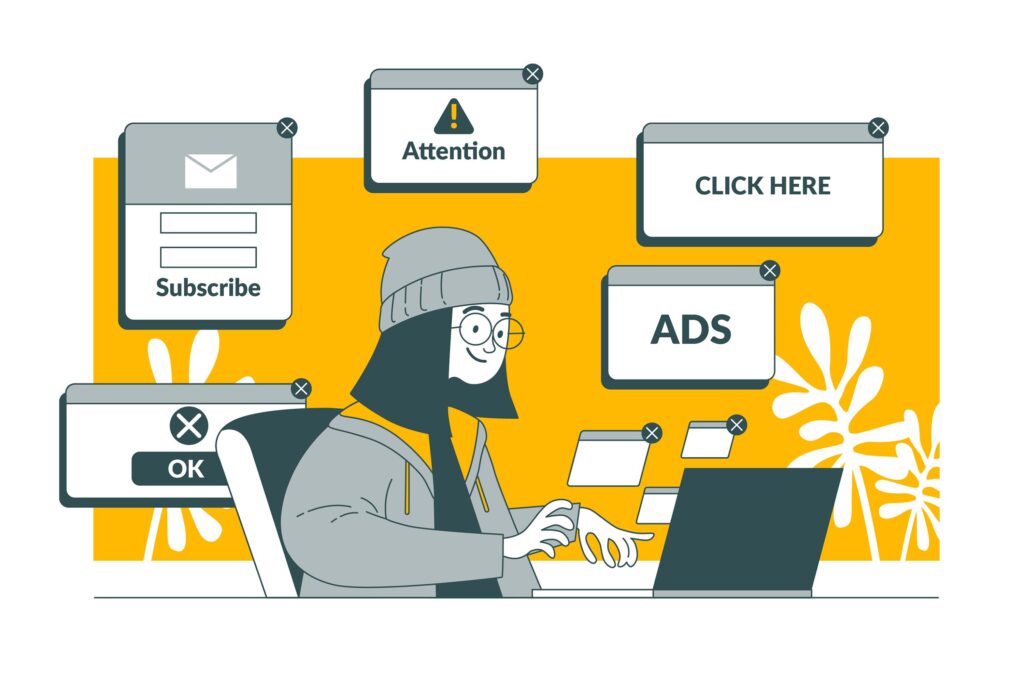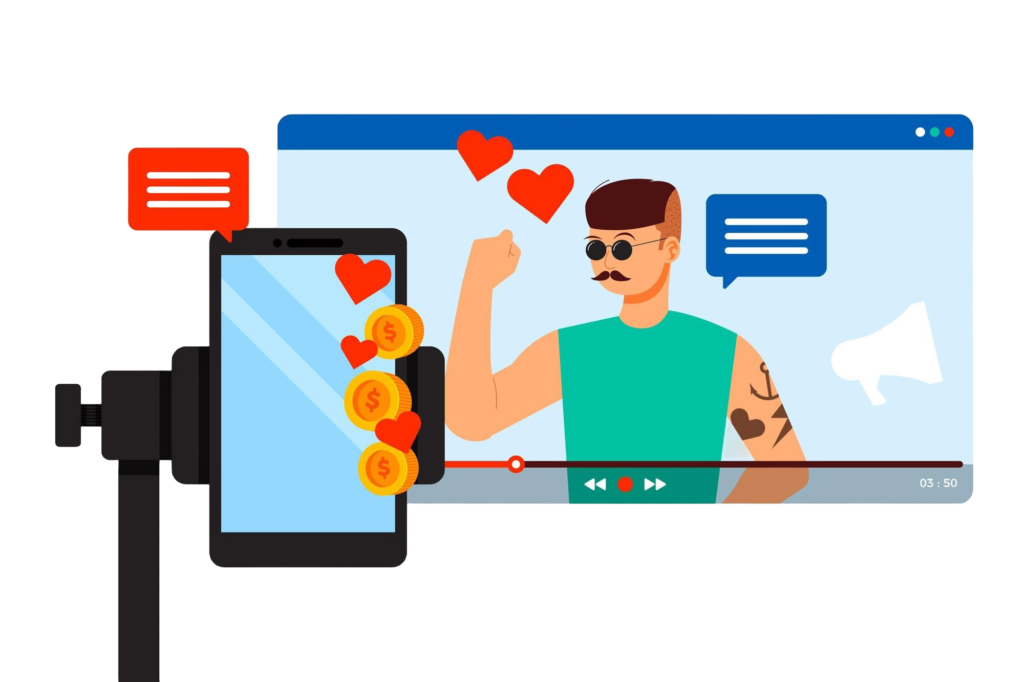Google Ads is one of the most effective means of getting in touch with the market niche for a company. Still, it seems, many marketers and business owners get disappointed with their campaigns that do not bring the expected conversion rates. If your Google Ads aren’t working, you’re not alone. We will discuss in this blog common questions, their solutions, and ideas on the proper methods of running the Google Advertising campaigns.
1. Common Reasons Why Your Google Ads Aren’t Working
A. Poor Targeting
The main mistake in the application of Google Ads is wrong choice of the audience. If you’re targeting the wrong audience, then you are not going to get the clicks on your ads and therefore no conversions. These problems include such things as the choice of too broad demographics or the non-use of location targeting.
B. Weak Ad Copy
So, your ad copy has to be attention fetching and at the same time compel the consumers to act. Lack of good headlines, poorly defined and communicated messages or catchy CTAs have the potential to lead to very low values of CTR.
C. Low-Quality Scores
Quality score is determined by relevance, landing page experience, and predicted click through rate assigned by Google to your ads. A low score results in high costs and fewer ad placements.
D. Ineffective Keyword Strategy
Using irrelevant or overly competitive keywords can exhaust your budget without yielding results. Neglecting negative keywords is another common mistake, leading to unqualified clicks.
E. Poor Budget Allocation
Spending too much on a single campaign or failing to allocate sufficient budget for high-performing campaigns can limit your reach and ROI.
F. Un-optimised Landing Pages
Your landing page should provide a seamless user experience. Slow load times, poor mobile optimisation, or content that doesn’t align with your ad can result in high bounce rates.
2. How to Fix Your Under performing Google Ads
A. Refine Your Targeting
- Leverage Audience Insights
When using Google Ads, use Google Ads Manager to make several analyses aimed at the audience ‘s behaviour and other characteristics. The major theme should thus revolve around how to minimise the targeting pool, thereby maximising chances of conversions. - Geo-targeting
If you own a business that relies on foot traffic, make sure you serve Geo-targeted ads. While using location extensions, you will be targeting people who are close to the place of your business.
B. Improve Your Ad Copy
- Focus on Benefits
Focus on the key selling point of good or service that you are offering. Take advantage of emotions and this for the benefits of your products rather than features. - Test Multiple Variations
Use A/B testing to find what resonates best. Experiment with headlines, descriptions, and CTAs.
C. Boost Your Quality Score
- Align Keywords with Ad Copy and Landing Pages
Ensure your keywords are directly reflected in your ad copy and the content on your landing page. - Optimise Landing Page Experience
Improve page speed, ensure mobile responsiveness, and create content that matches the intent of your keywords.
D. Develop a Strategic Keyword Plan
- Use Google Ads Keyword Planner
Research keywords that are highly relevant to your business. Look for those with a balance of decent search volume and manageable competition. - Include Negative Keywords
Exclude irrelevant terms that might trigger your ads. For example, if you sell premium shoes, adding “cheap” as a negative keyword can save your budget.
E. Optimise Your Budget
- Set Campaign Priorities
Allocate more budget to campaigns or ad groups that perform well. Use data from your Google Ads Manager account to identify high-ROI campaigns. - Adjust Bidding Strategies
Experiment with automated bidding options, such as Target CPA (Cost Per Acquisition) or Maximise Conversions, to optimise costs.
F. Enhance Your Landing Pages
- Ensure Relevance
Your landing page content should match the ad’s promise. For example, if your ad promotes a 20% discount, the landing page should prominently display this offer. - Optimise for Mobile
A significant portion of users interacts with ads via mobile devices. Use responsive designs and minimise load times for better results.
3. The Role of Google Ads Manager in Campaign Optimisation
Google Ads Manager is an indispensable tool for overseeing and optimising your campaigns. Here’s how it can help:
- Centralised Control
Manage multiple campaigns across various accounts from a single interface. This is especially helpful for agencies or businesses running numerous campaigns. - Performance Insights
Google Ads Manager provides detailed reports on CTR, conversion rates, and budget utilisation, allowing you to make data-driven decisions. - Collaboration
It supports multi-user access, enabling teams to collaborate effectively on campaign strategies. - Advanced Features
Leverage tools like audience segmentation, custom alerts, and advanced reporting to refine your campaigns.
Recommended Read: Wasting Stop Ad Spend: 7 Google Ads Optimisation Tips You Need.
4. How to Run a High-Performing Google Ads Campaign
A successful Google Ads campaign involves continuous optimization. Here’s a step-by-step guide:
- Set Clear Goals
Define what you want to achieve—whether it’s website traffic, lead generation, or online sales. Your goals should dictate your campaign strategy. - Choose the Right Campaign Type
Google Ads offers various campaign types, such as Search, Display, Shopping, and Video. Select the one that aligns with your objectives. - Perform Thorough Keyword Research
Use the Google Ads Keyword Planner to identify high-performing keywords. Focus on long-tail keywords for lower competition and better targeting. - Create Compelling Ads
Write ad copy that speaks directly to your audience’s pain points and aspirations. Include a strong CTA to drive action. - Monitor and Optimize Regularly
Use Google Ads Manager to track performance metrics. Adjust bids, test new creatives, and refine targeting as needed.
5. Mastering Google Ads Keyword Planner
The Google Ads Keyword Planner is a powerful tool for identifying keywords that can drive your campaigns. Here’s how to use it effectively:
- Search for Keywords
Enter a product, service, or website URL to generate keyword ideas. Use filters to narrow down by competition or CPC (Cost Per Click). - Analyze Metrics
Look at search volume, competition, and estimated CPC to determine which keywords are worth pursuing. - Discover Competitor Keywords
Use the “Start with a Website” feature to uncover keywords your competitors are targeting. - Plan Ad Groups
Group similar keywords into tightly themed ad groups for better relevance and Quality Scores.
6. What is a Google Ads Manager Account?
A Google Ads Manager Account is essential for businesses or agencies managing multiple Google Ads accounts. Here’s why it’s useful:
- Streamlined Access
Log in once to manage all linked accounts. No more juggling multiple passwords or switching between accounts. - Simplified Billing
Consolidate invoices into a single account for easier tracking and payment management. - Cross-Account Insights
Access performance data from multiple campaigns to identify trends and opportunities. - Enhanced Collaboration
Assign permissions to team members or clients without compromising account security.
Conclusion
In most cases if you Google Ads do not work then the problem can be traced to targeting, ad copy, keywords or amount to bid. With the help of the Google Ads Manager, Keyword Planner, and a Manager Account, it is easy to define what points can or should be changed. The fact is that a successful campaign never stays stagnant for a long time, rather it needs testing and optimization periodically. Use the following tips to transform some of the ads into a strong lead generating tool:
Of course, patience and flexibility are the main drivers of success in Google Ads—you might find your golden goose right around the corner!
Resources for people who are having a hard time to get their Google Ads pay for itself. In turn, let ASH Media Co. IN turn your campaigns into conversions. Call us now and see your Return on Investment rise up high!